How To Use DC Power Supply in Mobile Repairing, A Complete Step by Step Guide with Free PDF. Read the full post to learn the tips and tricks to repair mobile phones and smartphones.
Question: do cell phones use AC or DC current
Answer: cell phones use DC current only
Let's start with why there are two answers for the Y the first answer to why I would use a DC power supply mobile repairing to power where the cell phones are is that this R.s 300 mini power supply
 |
| mini nonadjustable |
Read mobile hardware maintenance is a great article for beginners and experts in mobile cell phone repairing
Don’t have time to read the whole blog post right now? Get A Free PDF Copy Of This DC Power Supply Page: Get Updated information on DC Power Supply 2023. if you want to Go Further in Hot testing this PDF Document on how to use DC power supply for mobile repairing pdf will help you a lot!
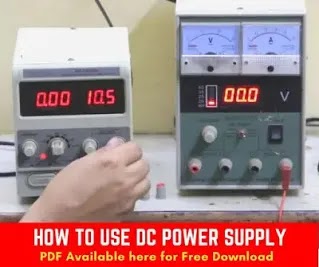 |
| how to use dc power supply for cell phone repair |
No worries. Click Here so you can download a PDF copy of DC Power Supply Digital For Mobile Phone Checking so you can read it when it’s convenient for you
This video on DC Power Supply how to use helps you get power supply repair guide pdf, DC machines problems and solutions pdf, and power supply problems and solutions pdf so watch it until the end
The second the why is that by using a DC power supply I can intuitively tell exactly how much power the smartphone is using so for example:
 |
| cable connecting examples |
I've hooked up a DC power supply connector to this smartphone that I have down here and as you can see at 3.8 volts I can see that this phone is pulling 200 amps and as you can see in a picture
 |
| practical knowledge |
If you are a new mobile technician and don't know what is this digital DC power supply? first, read this article on Wikipedia for a better understanding of AC-to-DC supply.
 |
| DC power supply description |
if you are an electronics student and reading this information to know more about the basics of DC power supplies, PSU, detailing linear and switching types and their advantages and disadvantages read this article also
How To Repair DC Power Supply
This video teaches you how to check repair dc power supply internal parts
This battery eliminator for battery repair latest article updated you before the year 2023 in the field of mobile phone repair
Want to seek the following word's information?
- mobile dc machine
- phone power supply
- DC power supply equipment
- DC machine mobile repair
- dc machine mobile
then you are on the right post
How to use dc power supply machine
For Checking a mobile battery and boosting it with dc supply power place the dc supply machine for mobile on 0 voltage and 0 amperes. then slowly increase the voltage untell unless ampere reading starts showing a reading. when the battery gets boosted ampere reading show switching on the mobile repair DC power supply.
Note: if ampere reading does not increase then the battery is faulty
Click here to watch the video on mobile repairing tips for Checking, boosting mobile battery with dc power supply
This is the mobile repairing tips and tricks for Checking a battery and boosting using power supply machine
How to check dead mobile with dc power supply
For Checking dead mobile with dc machine for mobile repairing place the dc machine on 4.1volt. you can see the mobile volt on mobile battery before setting it on dc power supply machine for mobile. now press power button on your phone. if the Ampere reading on the mobile repairing power supply shows some value it means your phone primary and secondary lines are ok.
Click here to watch the video on how to revive a dead phone with dc power supply
Note: If the Ampere does not show any reading it means phone primary and secondary power supply is leaking.
Learn 6 port USB charging station is a valuable tool in mobile repair. Understanding its use and being able to decode its readings can help solve common phone problems quickly.
Now the next question is going to be how do I connect this how do I connect a smartphone to a variable DC power supply?
so here we have the smartphone so on this end this is a plus and minus wires we need to plug into the smartphone. so you're gonna have a black wire which is going to be ground so this here is your red wire this is your positive of your DC power supply
 |
| dc power supply crocodile cable |
as you can see in the picture I've already got two wired up here so to be compatible with all the different Android devices I would suggest you get set up your DC power supply voltage on 4.1 to 4.2 volt and 200 Ampere because Android phone or android tablet device often is not going to turn on if you do not plug them into a 4.1 DC Volt on your switching power supply.
so that is how you would use a DC power supply to power a smartphone you just plug it into these two wires to the Digital DC power supply it has functionality that allows you to watch your customer's phone Ampere and voltage readings
 |
| voltage and ampere readings |
 |
| Mobile Phone Current Test Cable with USB Output |
these cables allow you to plug feature phones into the best dc power supply for mobile repairing with their battery connectors so this is a nice little cable over here it's nicely sleeved it reports proper temperature information supposedly you never know stuff from China and I can show you what that looks like in this picture
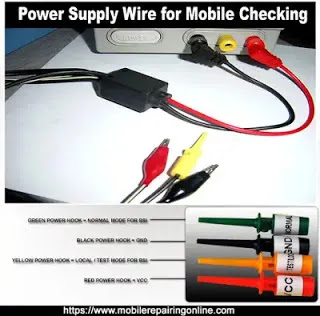 |
| measure USB current with dc power supply |
 |
| Wire to read Mobile Phone circuit |
you can power the feature phone using a DC power supply with those cables you would just take them and you plug the red end into the red part of your DC power supply the black end ins the black part of your DC power supply connector you would set the voltage to the feature phone battery voltage around three point seven three-point eight volts and then you would plug this end into the battery connector on the feature phone and then you would be able to power the old mobile phones using the DC power supply rather than having and go around your shop and try to find your customer old mobile phone battery that you know works and you'd also be able to see the amount of amperage that it's drawing directly on the digital power supply for mobile phone repair which is pretty cool obviously try to avoid making the mistake of plugging in your feature Phone using smartphone phone voltage won't exactly be a happy feature phone Set DC power supply voltage on 3.7 and Ampere on 150 to check feature phone.
How to Connect Android and iPhone with DC Power Supply
To connect iPhone and new smartphones from their battery connecter you need a DC power cable for iPhone and Android. these cables are also good for someone who just needs a battery connection other than a complete test power supply. DC Power Supply Cable for almost all Android phones and iPhone models with different phones Mini battery connectors cable used to switch on new smartphones. it is used to test new smartphone's voltage and Ampera with DC Power Supply. Buy Multipurpose DC Power Supply Cable here
 |
| how to use digital multimeter for mobile repairing pdf |
DC Power Supply for Mobile Repairing Price
in this article, I am also sharing information with you about the best DC power supplies rate because the reader also went to know where to buy their mobile DC power supply machine.the website is listed below
Amazon
Aliexpress
Alibaba
eBay
the reason I bring this up is that I would say a good 99% of the people reading this post went to know the DC power supply for mobile phone repairing price before buying the best DC power supply remember, if you're just gonna want to go for the cheaper power supply don't go for something that's way too cheap because those are gonna send ripple currents and voltages and do all sorts of nasty stuff now you can also use this.
if you are interested in reading a PDF Book on regulated DC power supply click here
Learn how to use an analog multimeter and analog multimeter working principle in mobile phone repairing
How to Use DC Power Supply for Cell Phone Repair
you can also use a DC power supply to supply DC (Direct Current) to a mobile phone PCB Printed Circuit Board. most mobile repair technicians use a DC power supply to switch ON a smartphone without their batteries. The supply can be used to substitute for the Cell Phone GND, +VBAT Battery Voltage when doing hot testing on the Mobile PCB. This is being used to trace the +VBAT, VCC main line in Mobile Phone PCB. the Supply provides high stability output voltage and its constant ampere can auto-conversion. you can use power supply in many different areas of the mobile phone PCB for hot testing.
To learn hot testing on mobile phone circuits follow these steps:
step one: adjust the power supply on 3.8volt then connect its wires to mobile battery connectors

step two: Turn on the mobile phone
step three: now place multimeter black probe on mobile phone PCB Ground and place the red probe on the print of VBB to check the DC voltage on phone circuit.
To learn hot testing on mobile phone circuits follow these steps:
step one: adjust the power supply on 3.8volt then connect its wires to mobile battery connectors
step two: Turn on the mobile phone
step three: now place multimeter black probe on mobile phone PCB Ground and place the red probe on the print of VBB to check the DC voltage on phone circuit.
To know the testing principle for mobile phone repairing read Digital Multimeter step by step guide
How to use DC Power Supply in Mobile Repairing?
You can use DC power supply mobile repairing to check four things in your customer's phone- customer's phone is dead or not
- customer phone circuit is a short circuit or not
- customer phone circuit prints are open or not
- customer's phone has a software problem
Phone technicians need to understand the voltage and current requirements of 4g smartphones. My new blog post can help you apply voltage and ampere settings on JDI Power Supply. If you are involved in mobile phone repairs, it is crucial to understand 4g Smartphone Diagnostics.
1. Customer Phone is Dead or Not
 |
| connecting examples |
Set DC power supply Voltage to 3.7 and Ampere to 150 to check the feature phone.
Set DC power supply Voltage to 4.1 and Ampere to 200 to check smartphone.
If you are connecting the Tablet then set the switch supply Voltage to 4.2 and Ampere to 200.
Now switch ON the phone and see Ampere Reading.
Watch how to read Ampere Reading on DC Power Supply Demonstration here.
Note: If the Ampere does not show any reading it means your phone power input track on the battery connector is open.
2. Customer Phone Circuit is a Short Circuit or Not
Reasons for short circuits in mobile phone circuits:
1, Phone falling into toilet water or liquid damage. this is the most common reason that mobile phone users are facing in routine life.
2, The smartphone is warming again and again.
3, Using an incompatible or faulty phone charger for charging the battery. also when you use the wrong charger to charge your phone it gets hot.
4, Sometimes due to any reason phone has fallen down or crashed.
To check the mobile phone short circuit with the dc power supply follow the steps below:
step one: Set DC power supply output voltage to 3.7v or 4.1 volts.
step two: Connect the red wire to the positive terminal of the battery connector (+VBAT pin) and the black wire to the negative terminal (GND)as well as the 3rd pin called the BSI battery status interface.
DC Power Supply Reading
Reading one: Now, if you see any amount of ampere on the screen, without you pressing the phone power button then it means, the mobile phone is a short circuit.
Watch half shorting reading Demonstration here on DC power supply.
Half Short Circuit
Reading two: And if there is the screen shows ‘0.38’ to ‘0.58’ in the ampere reading, then it is Half a short circuit.
Full Short Circuit
Reading three: if you see on the screen shows ‘0.00’ in the voltage and ampere reading, then the mobile phone circuit is the full short circuit
3. Customer Phone Circuit Prints Open or Not
To understand mobile phone short circuit better in your customer's smartphone you have to know 2 terms of electronics:
Phone Circuit Print is Open: if a mobile phone print is broken, then it is said that the Print is open.
Half Short Circuit
Reading two: And if there is the screen shows ‘0.38’ to ‘0.58’ in the ampere reading, then it is Half a short circuit.
Full Short Circuit
Reading three: if you see on the screen shows ‘0.00’ in the voltage and ampere reading, then the mobile phone circuit is the full short circuit
3. Customer Phone Circuit Prints Open or Not
To understand mobile phone short circuit better in your customer's smartphone you have to know 2 terms of electronics:
Phone Circuit Print is Open: if a mobile phone print is broken, then it is said that the Print is open.
 |
| cell phone circuit track is open |
Phone Circuit Prints are Short Circuit: if 2 parallel separate Prints positive and negative touch each other due to a fault in the mobile phone PCB, it is called a short circuit.
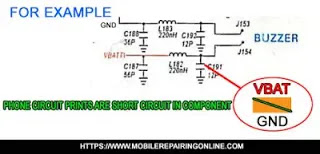 |
| component goes short |
Note: In PCB boards of mobile phones, smartphones, and tablets there is the print instead of copper wires through which DC current flows. Hence we use the term ‘Prints’ instead of copper wires or cables.
Now let me tell you the Problems of the short circuit in smartphones:
1, When you switch ON the phone, it goes switch OFF automatically after a few minutes.
2, The phone goes completely dead.
3, Phone battery drains and discharges fast.
4, The phone goes hot and the get Hang.
Note: The above procedure to check short circuit in the mobile phone with DC Power Supply is the same for all Mobile brands and tablets including Microsoft phones, Samsung, Nokia, Apple iPhones, Sony Xperia, HTC, Motorola, Q mobile Vivo, and Oppo handsets. It will be the same for all iOS, Android, or Windows OS smartphones.
4. Customer Phone has a Software Problem
Set DC power supply output voltage to 3.7 volts on the feature phone and 4.1 volts on the smartphone.
Connect red wire of the DC power supply connector cable to the positive terminal of the battery connector, and black wire to the negative terminal and the yellow probe to the middle pin of the battery connector of the feature phone.
In the smartphone connect the power supply cable red wire to the positive terminal of the handset battery connector +VBAT and the black wire to the negative GND as well as the 3rd pin BSI to check the phone.
Now switch ON the phone and see Ampere reading. if you see 003 or 005 amperes on the screen, when you press the phone power button then it means, the feature phone software is corrupt.
In the smartphone, you see at ampere reading screen 010 or 015 when you press the power button of the phone if the phone is in software fault.
 |
| Ampere Reading Examples |
Watch how to read phone software problem Reading on DC Power Supply Gif Demonstration here.
Remember, in many cases software faults in a smartphone. the smartphone switch is on but the screen shows a startup logo and digital DC power supply reading switch between 010 to 020 ampere
These are the examples of readings of digital DC Power Supply for repairing mobile phones faults. so that is it for today's post that is how you can use a DC power supply to power a smartphone and feature phone both to put the voltage and Ampere on your DC power supply screen and free information that's why I do it and as always I hope did you learn something
At the end of this Blog Post some useful pages to learn mobile repairing online:
31 Free PDF Ebook Online Library to learn mobile phone repair in the year 2023
Do you want to know which same parts are there in all Smartphones? If yes, go through this entire GIF video Tutorial to know all the information you need to read Visual Guide Inside of Smartphones1. Improve the clarity of the writing by organizing the content into smaller sections with clear headings and subheadings. This will make it easier for readers to navigate the information and find what they are looking for.
2. Provide more specific examples and practical tips for using a DC power supply in mobile phone repair. This will help readers to better understand the process and apply it effectively in their own work.
3. Incorporate more visuals, such as diagrams and images, to illustrate the concepts being discussed. This will make the content more engaging and easier to understand, especially for readers who are visual learners.








3 Comments
thankyou....from Indonesia...
ReplyDeleteplease give a chart / list /table what may be the problem according to the ampeare value showed in dc supply
ReplyDeletePlease make youtube video in english too
ReplyDeletePost a Comment
please dont add any spam comment